Does your busy schedule not allow you to remind your team about the upcoming meeting? Using the best email scheduler apps to send meeting request emails can help!
You and your team may sometimes forget essential details such as the date, time, location, or meeting agenda. Thus, referring to these meeting requests via email can give a quick recap and minimize the probability of miscommunication.
All your recipients can easily save the email and refer it back. It provides an upper hand to professionals who send meeting requests through scheduler apps as they do not need to follow up.
This is why most businesses today have started using compelling software to schedule meetings instead of communicating through individual phone calls or in-person notifications.
This article is for you if you are struggling to find the best tools to send a meeting request and have never requested a meeting through email. Without further ado, let us know what meeting request emails are.
What are Meeting Request Emails?
Professionals create meeting request emails to ask for an appointment with their prospects, business partners, investors, teams, potential influencers, and existing customers. You may schedule meeting emails for various reasons, such as when you want to make a sales pitch, request information from another department, or simply introduce yourself.
There could be situations when you are sending an email to a stranger. For instance, you may write someone you don’t know when introducing your brand, making an inquiry, or exploring a possible collaboration.
These emails ask the recipient to pick a time to discuss on topic depending upon the purpose of the meeting. Such emails also follow a set structure. So, always write these emails concisely to ensure the recipient accepts the meeting requests.
How Does Scheduling a Meeting Through Email Help?
What are the most organized and convenient forms of correspondence? Yes, you are thinking right! It’s the email. Unlike calling, texting, or social media conversations, you can keep track of email messages. Additionally, there are many other advantages to setting an appointment mail, including:
- When you schedule a meeting via email, it informs, prepares, and organizes the recipient to agree to the meeting request.
- A-well-run meeting invitation email is the lifeblood of productivity, and keeping track of the teams working towards achieving short deadlines & long-term goals.
- Meeting request emails contain calendar invites, directions, RSVP links, and other relevant information for the business meeting.
- These emails minimize the chances of mishearing, provide less room for error or miscommunications, and ensure good note-taking.
- You can transfer meeting details from the email to inform meeting requests to calendar apps.
- Individuals creating pre-meeting email templates can copy their teammates and assistants. It helps to improve the response rate from both sides.
- Recipients can immediately add meeting notifications to their calendars when they receive meeting requests in their inboxes.
This is why you should schedule meetings via email. But do you know how to schedule the meeting request effectively? Setting up an appointment or meeting via email is effectively done through meeting scheduler software.
Why Use Meeting Scheduling Software to Set Up a Meeting Quickly?

In the hybrid world, we all know how online meetings took over the world. With the increase in remote and freelancing work, scheduling and rescheduling appointments and meetings have become a part of numerous sales processes.
There are many meeting scheduling software that makes it easy to create meeting messages and have a better response rate. The best email scheduler platforms will allow recipients to book meeting rooms from anywhere by looking for available space. Simultaneously, these tools reduce your hybrid team’s struggle with video conferencing.
You can easily transfer the meeting details to a calendar using an appointment scheduler tool. These platforms also help you create events or appointments with just a few clicks that contain links to RSVPs and directions. Apart from this, let’s find out other significant benefits offered by meeting scheduling tools:
1. No human error
Meeting scheduler software leaves no scope for human error when sending meeting requests.
2. Accessibility
Use meeting scheduler tools anytime, as they are readily available even after office hours. Plus, these platforms provide the meeting recipients easy access to calendars. For every scheduled meeting through these platforms, your recipients can select a time at their convenience.
3. Enhance customer experience
The tech-savvy generation does not like traditional methods of scheduling meetings. Instead, they are more inclined towards automated tools that help them seamlessly schedule a meeting request in minutes. The possibility of communing with leads and conversion also increases as you can deliver a better prospect experience through these tools.
4. Reduce the likelihood of no-shows
It minimizes the chances of your recipient forgetting about the meeting. These apps put events in front and at the center of your calendar. Moreover, the scheduling tools send automated reminders and notifications to the recipients when they are about to forget about the meeting.
How to Make the Most of Meeting Scheduling Software?
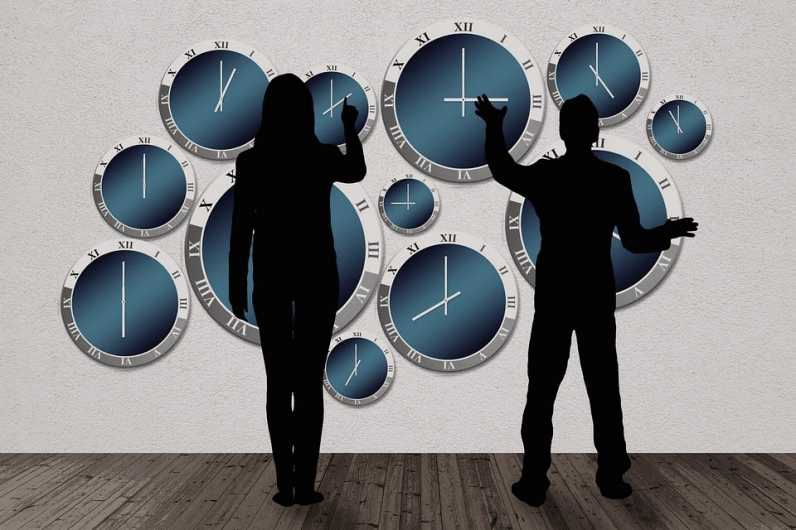
Still, the question arises- how to use these scheduling meeting tools. There are simple ways how you can schedule a meeting through these apps to reduce no-shows and forgotten meetings:
1. Personalize all aspects of the event
The meeting scheduling software helps personalize the message that aids in building the company’s loyalty, boosts customer satisfaction, and makes your audience remember your brand.
It has been analyzed that more than 80% of prospects are more likley to purchase from a brand that offers personalized experiences. When the meeting messages are personalized, they will grab your attendee’s interest and show that you are not just another spammer.
Now, if you are thinking about how to create personalized events, here are some tips:
- Always use the prospect’s name in the subject line. You must also mention their name in the first few lines of your message.
- Use phrases like ‘I am so glad that you want to buy this product or are interested in this service’ or ‘I noticed that you are visiting our web page and are only a single click away.’
- Include keywords and phrases relevant to your industry, whether you are running a marketing agency, a pharmaceuticals business, etc.
2. Cut to the chase while being informative!
You are the one who is scheduling the meeting and asking your recipients to join it through the tool. Avoid being vague and writing long sentences that go off track. To ensure all your recipients show up, always be specific, concise, and talk in brief.
Share all essential details to ensure the meeting is held when you desire. It should include the meeting date, time, place, duration, and purpose. Covering all the aspects in a short message will increase the chances of the recipients attending the meeting.
3. Get confirmation
There might be situations where you will think you have done everything but still do get a reply from your recipient. Thus, getting a yes from a stranger from the meeting you scheduled is not easy.
So, to avoid this situation and ensure your efforts do not go in vain, you should always request a reply. The best way to do this is by including a Call to Action (CTA) in your concluding paragraph. It is ideal for informing recipients what you want them to do next by inserting a compelling CTA. It will allow your event to have up to 2x response rates.
4. Follow up
The final step is to create a follow-up event after receiving your recipient’s response. The best way to write follow-up messages is to remind them who you are, express gratitude for their time, and recount what happened when you first sent the meeting message.
Follow-ups are necessary to ensure that both parties are on the same page. Sending these messages also help in making changes beforehand (if needed), which is better than canceling or delaying the meeting.
What are the best meeting schedulers you can opt for? Let’s check out the list below!
Top 6 Meeting Scheduler Platforms in 2024
Here are the top meeting scheduling apps that reduce inefficiencies, improve collaboration, and save money while setting up an appointment or organizing any other event:
1. Calendly
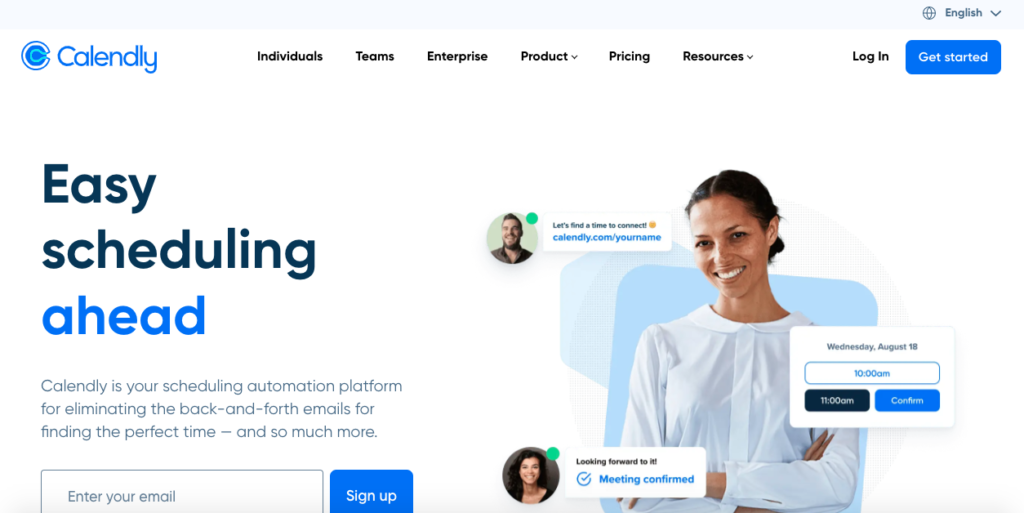
Calendly is one of the best meeting scheduler platforms that show your availability and allow attendees to book a meeting with a custom URL. The app helps to keep your calendar organized and ensure you do not double book or spread yourself too thin.
It’s an ideal app if you receive ample meeting requests and looking for a clear reply. The platform creates different meeting options, such as initial client intake meetings, 30-minute phone interviews, etc.
Simultaneously, the platform lets you build intake forms and create workflows for automated reminders, feedback surveys, SMS messaging, and much more.
2. SimplyMeet
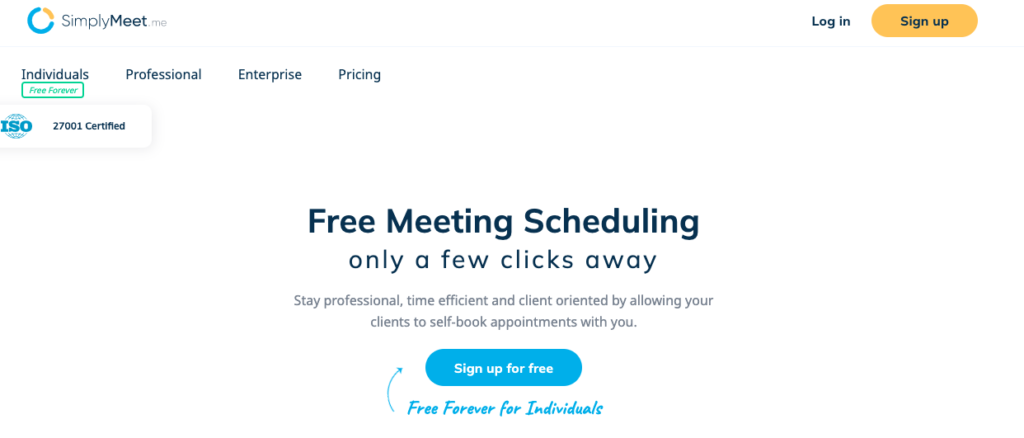
Are you aspiring to connect your personal and work calendars? SimplyMeet facilitates connecting calendars and scheduling one-on-one meetings with your teams, employees, or business partners.
It is accessible to integrate SimplyMeet with different external calendars and is compatible with CaIDAV calendars. The platform uses generous free tiers making it different from its competitors.
This software is free for one user and has up to 3 calendar integrations, unlimited video meeting integrations, and meeting types. Moreover, with SimplyMeet, you can schedule up to 500 monthly meetings.
3. Doodle
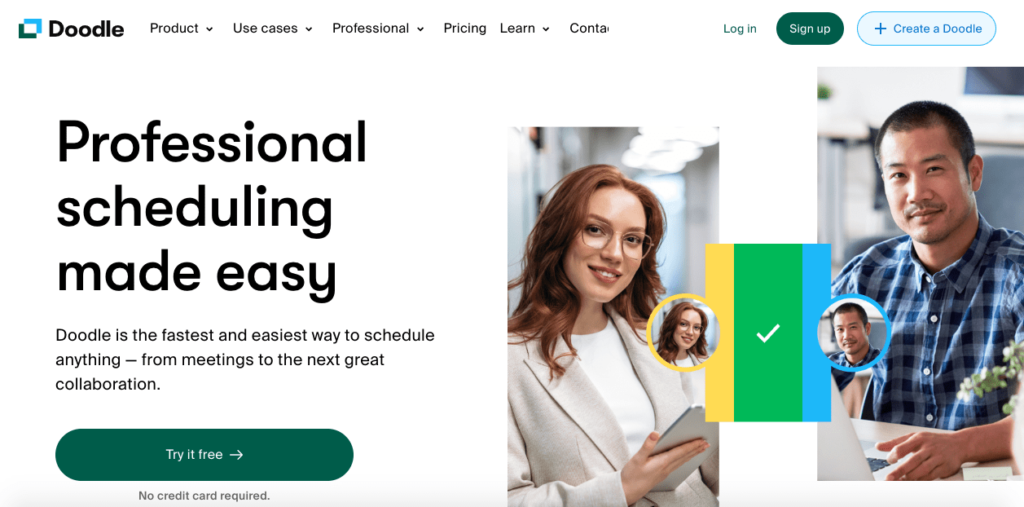
You might have already heard of this online meeting scheduling tool. Yes? We are talking about Doodle! The platform is offered in free and paid versions.
You can set your availabilities for a specific group event and empower your attendees by giving them the authority to choose their preferred dates.
With its simple interface, you can automatically create an appointment in all your recipients’ calendars at the desired time. Best part? The tool can collaborate with other platforms you might be using currently and is suitable for all business sizes.
4. Calendar
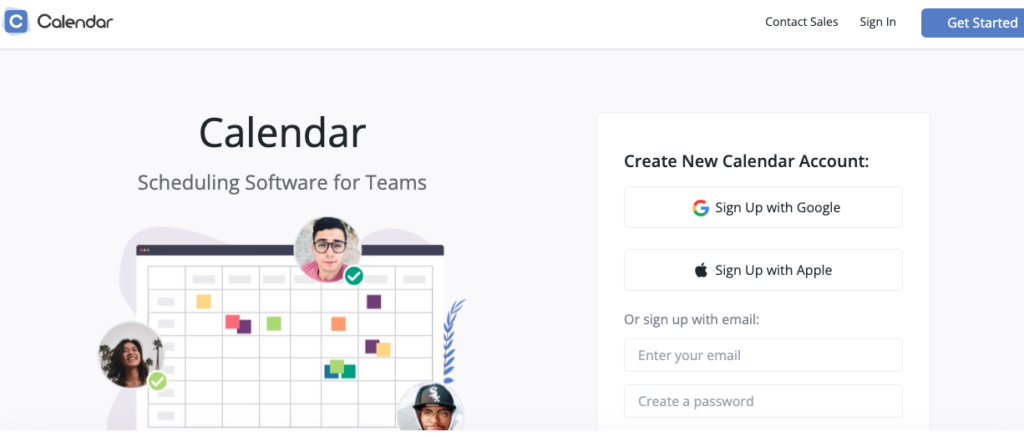
Calendar is more than a meeting scheduler software. It’s a well-equipped calendar app offered in desktop and mobile versions. The tool is known for offering features such as creating customized time slots, shareable booking links, connecting the app with one of your existing calendar services, etc.
It uses AI to book meetings as per your recipient’s availability automatically. In addition, this app also provides transcriptions and analytics that break down where you spend most of your valuable time.
5. BIGContacts
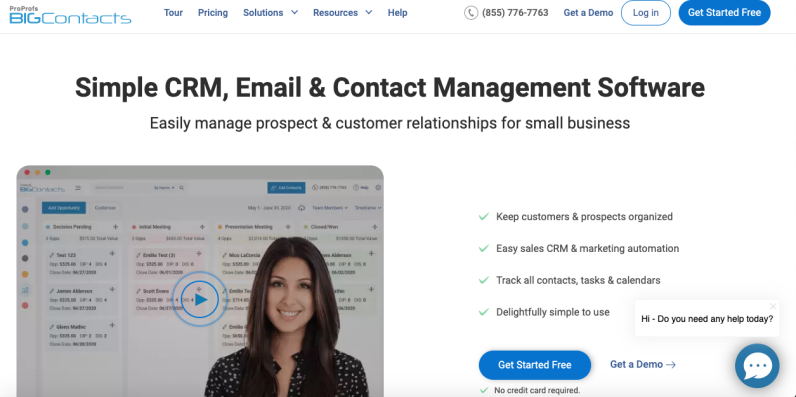
Are you searching for a powerful CRM and task management solution? Your hunt is over with BIGContacts. The tool helps you to schedule and manage all your meetings seamlessly.
The platform allows you to specify the meeting time, date, location, duration, number of attendees, and all other important details. The event creator can also schedule reminders to ensure that any recipient never forgets or misses important messages.
The tool allows you to set up recurring meetings and use a comprehensive calendar view to stay updated with upcoming meetings. The cherry on top: you can also integrate this software with Google Contacts, Zendesk, and HubSpot to improve the productivity of your operations.
6. Bookafy

Bookafy is your one-stop solution for scheduling a meeting with your business partners, candidates, team, or employees. The platform allows you to schedule appointments and sync your attendee’s calendars to show real-time availability.
The tool automatically sends confirmation emails, text message reminders, and syncs to teams- Webex and Zoom to enhance the automated appointment setting process. You can also sync this platform with iCloud, Google, Outlook, and Exchange.
Bookafy is a great combination for HR teams who want to book initial or one-on-one interviews with their customers/teams, group events, or panel interviews with clients, customers, or employees/teams.
Conclusion
Traditional methods of sending meeting requests can make it more time-consuming if you need to organize a meeting with a decision-maker on a complex issue. However, communicating pertinent details with an online meeting scheduler software takes less time than responding to an email or traditional methods.
One of the basic skills you must know to build a brand, outsmart your competitors, and run a successful business is the ability to arrange a meeting. The appointment or meeting request must have a clickable subject that intrigues the recipients.
Today, many businesses use the best meeting scheduler apps to send appointment requests to their team, business partners, or prospects. These tools have made things easier by automating meeting requests in the digital era.

Nikita Sikri is a content specialist who simplifies complex ideas and produces SEO-driven content for SaaS and AI-writing platforms. Her strategic writing skills generate leads, nurture them and boost ROI.




2 Comments